PRODUCT OVERVIEW
Enabling Interactive Learning PointWrite? Interactivity
PointWrite? technology can transform BenQ?s education projectors into collaborative platforms that turn any surface into an interactive whiteboard. Seamless integration of PointWrite Kit PW21U and QWrite software with BenQ projectors encourages a truly collaborative learning environment. Students and teachers are can now working together using intuitive templates along with annotation tools to spark creativity and encourage fun.
?
?
Create Interaction on Any Surface
The PointWrite Kit PW21U works on any flat surface, so no expensive digital whiteboard or additional equipment is necessary. With the PW21U module, images can be projected onto a desk or table for multiple students to easily share and write on the same screen, creating vast new opportunities for classroom interactivity and enabling possibilities for the modern, digital classroom.
Dual Screen with Multiple Touch Capabilities
BenQ?s Dual Screen feature allows teachers to create an immersive learning experience by seamlessly connecting two screens. What?s more, you can use PointWrite Infrared pen or pair the system with PointWrite Touch* to have a fully scalable and forward-thinking classroom. The multi-touch capabilities, which can support Windows 8 or above and future applications, are enabled by the QWrite software to encourage students to collaborate and generate ideas together using one big screen. Students will now be able to watch the video and take notes simultaneously using easy and intuitive technology.
?
User-Friendly Auto-Calibration and Configuration
The first time PointWrite? is plugged into a computer?s USB port, it instantly auto calibrates and the interactive teaching session is ready to begin. Connectivity settings are saved automatically, and PointWrite? is always ready with no need for manual configuration or complicated training for teachers.
Effective Auto Calibration
The PointWrite Kit PW21U is compatible with MW864UST/ MX863UST and the interactive sensor guarantees reliable auto-calibration in any ambient lighting for a hassle-free setup, regardless of the situation.
Easy 1-2-3 PointWrite? Set Up
Insert PW40U* PointWrite? kit (the camera with 60fps infrared sensor) into the projector.
Plug the USB cable to connect the projector to the computer, and execute the PointWrite? setup program and start automatic calibration.
Enjoy smoothly writing with ultra-fast 16ms response time via QWrite? software on any surface along with PointWrite? Pen or PointWrite? Touch Module.
?
Windows Gesture Support
PointWrite? projectors support intuitive Windows gestures such as zooming in and out or scrolling while browsing webpages, pictures, or Google Maps. All multi-touch commands and gestures are supported for Windows8 or above and future applications.
Only logged in customers who have purchased this product may leave a review.







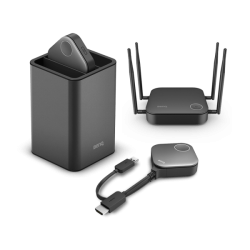

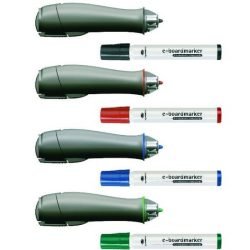




















Reviews
There are no reviews yet.